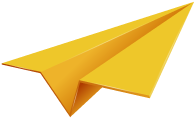Built-in filters
Tools offered by Adtransfer to filter bot and generated traffic on request level as well as redirect page level.
Understand the necessity
Why are filters important?
By now, we all know that people will do whatever it takes for an extra buck. This industry makes no exception and these days a lot of traffic is shady to say the least.
Such traffic can lead to demand partners loss, canceled payments and so on. To help you prevent such situations, Adtransfer has built-in filters that will allow you to rule out junk traffic.

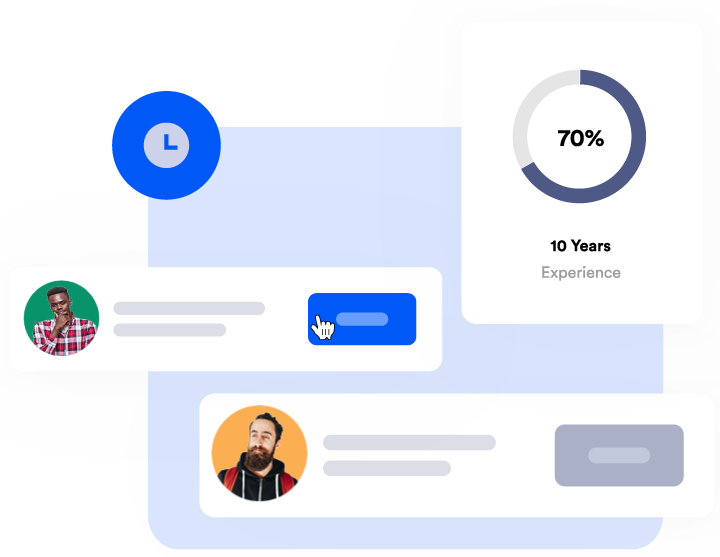
What we do to help you
Our approach for filtering generated / bot / fake traffic.
When the platform was developed, we coded a 3-way system that will allow you to rule out most of the fake traffic while maintaining flexibility and performance. There are two request level options in your platform settings that allow you to filter out requests from known hosting providers as well as known proxy IP addresses, and another three that allow you to manually create lists of individual IP addresses that will be blocked, IP ranges and specific ASNAMEs.
Further more, if you would like a specific 3rd party request level filter integration such as MaxMind minFraud, we can integrate it in your version. Be mindful, however, because on high volumes such services will be extremely expensive.
A complete list of
Available filters
Stage 1
Request level filters
Known hosting providers
Reject requests which are made for IP addresses belonging to known hosting providers. List provided by ip-api.com
Known proxy IP addresses
Reject all requests made for IP addresses which are known proxies. List provided by ip-api.com
Single IP address blocklist
Create your own IP address blocklist and reject all incoming requests made for any of the listed IP addresses.
IP range blocklist
Create your own IP range blocklist and reject all incoming requests made for any of the IP addresses within your set ranges.
ASNAME blocking
Create your own list of ASNAMEs and reject all incoming requests made for any IP address which belongs to any of the given ASNAMEs.
Stage 2
Redirect level filters
User agent mismatches
Filter visits in which the user agent doesn't match the queried user agent.
IP mismatches
Filter visits for which the redirect IP does not match the IP in the initial request.
Small screen devices
Filter visits that have screen widths below 300px or heights below 400px.
Connection slower than 3G
Filter visits that have a connection speed slower than 3G.
Navigator RAM lower than 1GB
Filter visits that come from devices with less than 1GB of RAM memory.
Unavailable navigator platform
Filter visits in which the navigator platform is not available.
WebDriver enabled
Filter visits coming from WebDriver enabled browsers.
Unavailable navigator geolocation
Filter visits in which the navigator geolocation is not available.
Unavailable localstorage
Filter visits in which the browser's localstorage is not available.
Browser JavaScript disabled
Filter visits in which the browser does not have JavaScript enabled.
Unavailable browser cookies
Filter visits in which browser cookies are not available.
Window history unavailable
Filter visits in which the window history is not available.
In-App visit
Reject in-app visits.
iFrame visit
Filter visits that are shown inside an iFrame.
Are you Ready to Start Trading Ad Traffic?
- Fixed price
- No hidden fees
- 100% scalable
- Top-notch filters
- Automatic optimization
- 24/7 live support